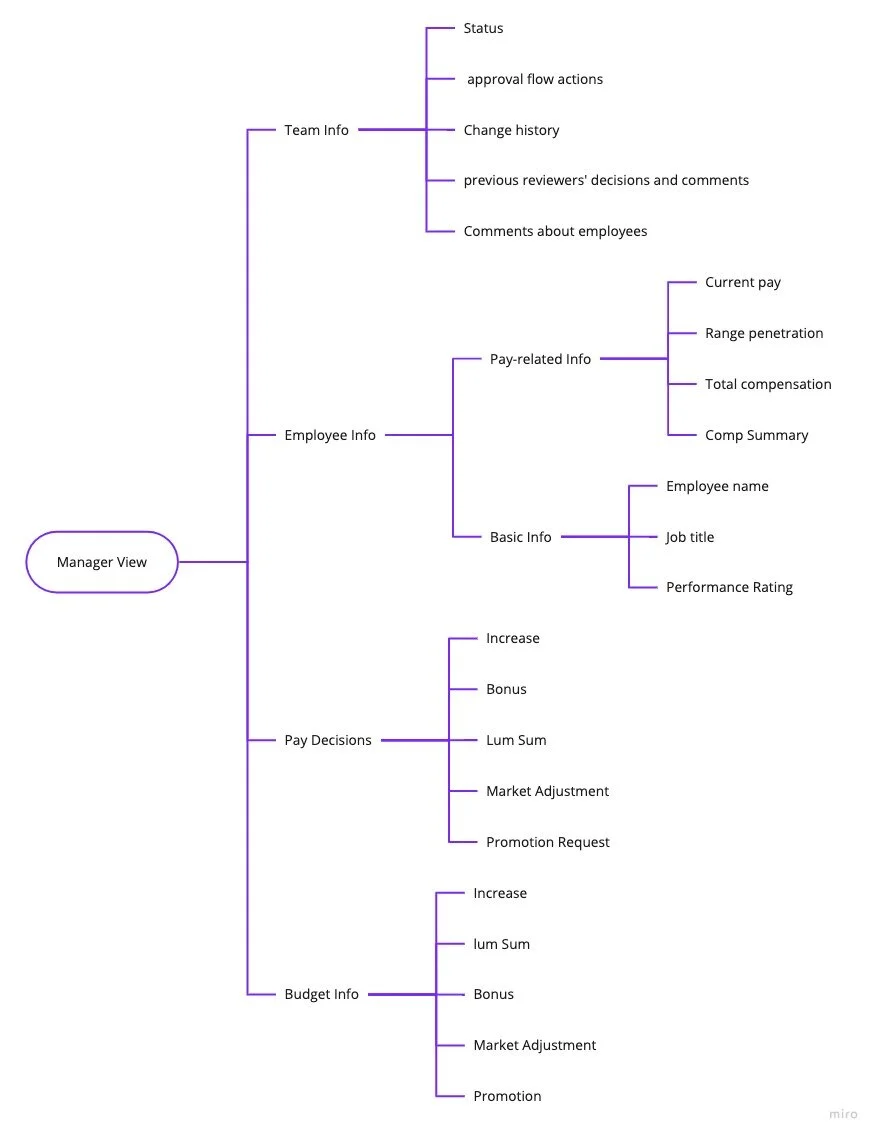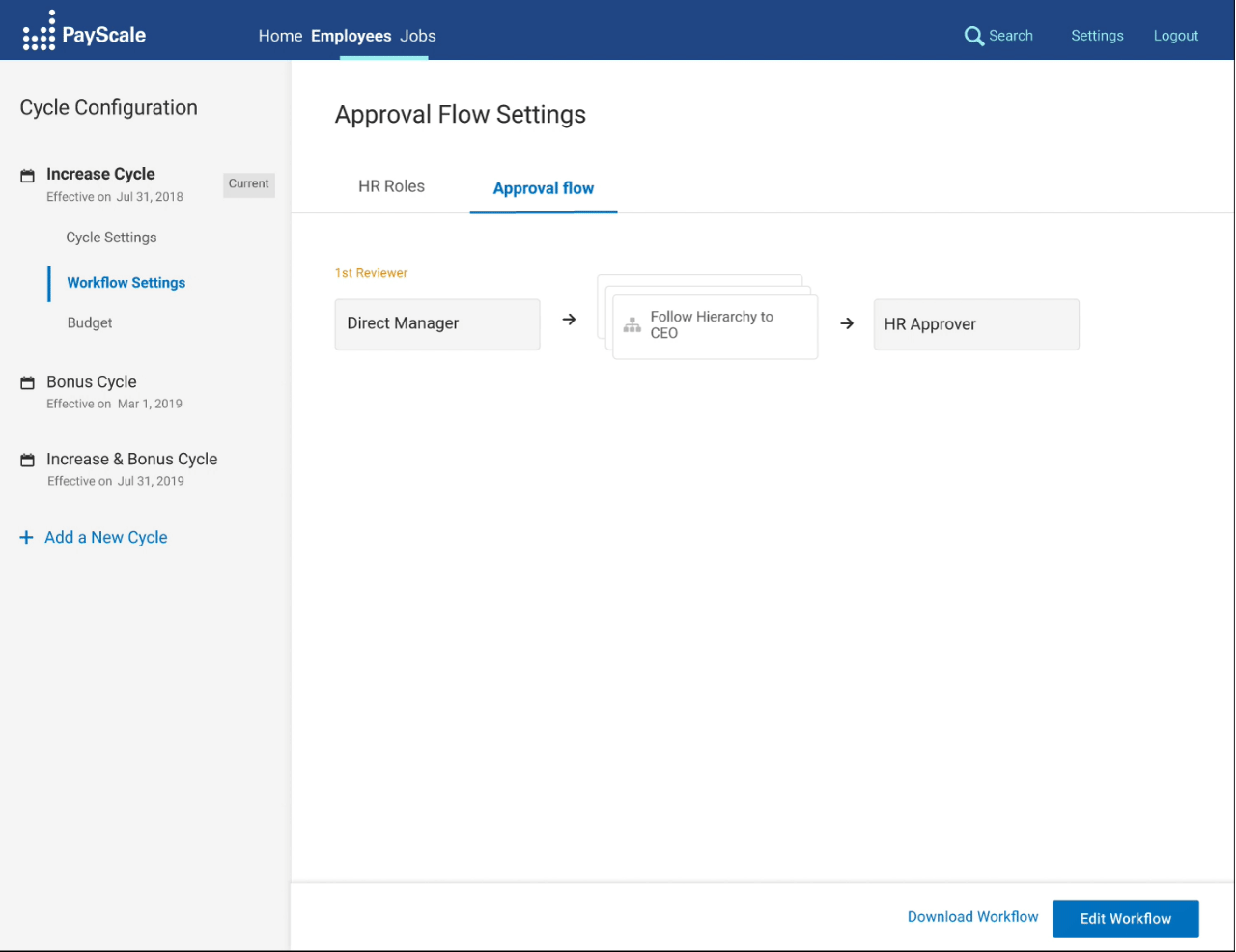Team Redesign
Team is a PayScale product that helps HR and managers with merit cycle management. We outsourced a vendor company to build out the first version and start developing a customer base. Two years after its first launch, the product team decided to bring it in-house and overhaul the whole experience and the outdated UI.
My Role: Product Design, User research, information architecture, final UI design, design handoff, UX signoff.
GOAL
Improve Current user experience
Discover user pain points with the current product and create new solutions to improve user experience
update uI
Replace the outdated UI and visual elements with a new and compelling UI
Design Process
User Research
We conducted several user interviews to understand what they like and don’t like about the current experience. It gave me insights into user preferences and helped me decide on which area to improve. The image below illustrates some of the findings.
synthesize
Persona
ideate
Information Architecture
In order to better organize the structure of the content in a way that makes sense to users and best match their mental model, I created a taxonomy of all the necessary information on the current team page
design
Solutions:
Changed the main navigation to tabs that separate direct employees and roll-up employees.
Changed the employee table into a more flexible card-based layout, but it’s still easy to compare between employees. Grouped all employee information on the left and grouped all compensation information on the right.
Users can switch the card-based layout to a list + detail view that nests all employee-specific information and tasks.
Changed the budget donut chart to a bar chart that saves more vertical space for multiple budgets.